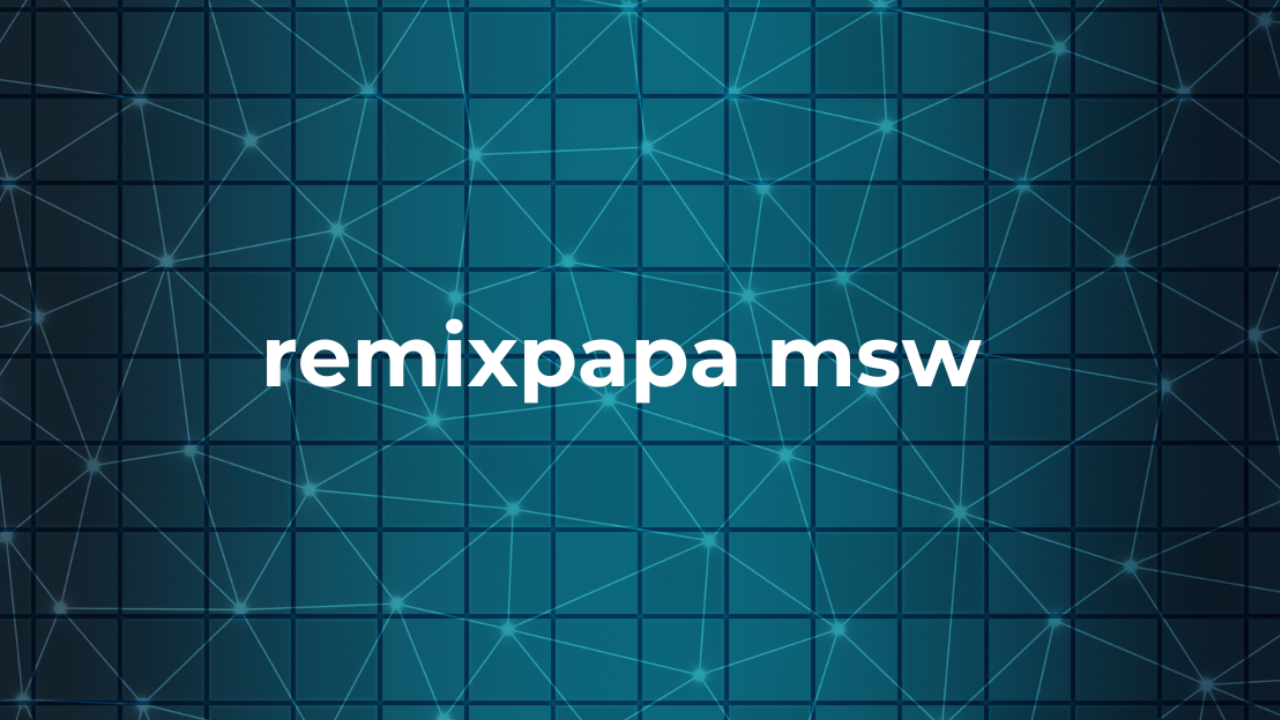In today’s fast-paced digital world, creating effective marketing campaigns can be a daunting task. With so many platforms, formats, and tools available, it can be difficult to know where to start. One solution that has gained significant popularity is the use of ad generators. These tools simplify the process of ad creation, enabling marketers to quickly generate high-quality advertisements that can be used across various channels. In this article, we will discuss how to use an ad generator to create effective marketing campaigns.
What is an Ad Generator?
An ad generator is a software tool that automates the process of creating ads. These tools are designed to help users easily design digital advertisements by providing templates, customization options, and automation features. The main appeal of ad generators is their ability to simplify the creation process while still delivering professional-looking results. Whether you’re creating social media ads, display ads, or video ads, an ad generator can streamline the process and save you a significant amount of time.
Why Use an Ad Generator?
The primary benefit of using an ad generator is efficiency. These tools are designed to simplify the often complex task of creating ads by offering pre-built templates, drag-and-drop functionality, and customization options. Whether you’re a seasoned marketer or a business owner with limited design experience, an ad generator can help you create ads that align with your brand’s vision without needing advanced design skills.
Another advantage of using an ad generator is that it can produce ads tailored to specific formats required by different advertising platforms. For example, a video ad for Instagram will have different size and duration requirements than one for YouTube. An ad generator can automatically adjust your content to meet these specific criteria, saving you the time and effort of manually resizing or reformatting your ads.
Getting Started with an Ad Generator
To begin creating your marketing campaigns using an ad generator, follow these steps:
Step 1: Choose the Right Tool
The first step in using an ad generator is selecting the tool that best fits your needs. Look for a platform that offers a variety of ad templates, customization features, and a user-friendly interface. Some ad generators focus specifically on image ads, while others specialize in video ads. Select a tool that aligns with your campaign goals.
For example, if you are focusing on creating video ads for social media, a specialized video ad generator can offer more robust features tailored for video creation.
Step 2: Select Your Ad Format
Once you’ve selected your ad generator tool, the next step is to decide on the type of ad you want to create. Ad generators typically offer a variety of ad formats including social media ads, display ads, video ads, and more. Depending on your target audience and campaign objectives, choose the format that best suits your needs.
For instance, video ads are particularly effective for capturing attention on social media platforms, while static image ads may be more appropriate for banner ads or email marketing campaigns. Many ad generators allow you to create ads in multiple formats from the same design, making it easy to repurpose content across different channels.
Step 3: Customize Your Ad Design
After selecting your ad format, the next step is to customize your design. Most ad generators provide a range of templates you can choose from, which can be further customized with your brand’s colors, logo, and message. You can also adjust text, images, and animations to match your brand identity and campaign objectives.
One of the key features of an ad generator is the ability to edit pre-built templates. This means you don’t need to start from scratch each time. Instead, you can take a template that aligns with your campaign goals and tweak it to suit your specific needs. This is particularly useful when you need to create multiple ads with the same theme but different messaging or images.
Step 4: Leverage AI to Optimize Your Ads
Many modern ad generators incorporate artificial intelligence (AI) to help optimize your campaigns. AI-powered tools can suggest design improvements, analyze your content for engagement potential, and even automatically generate variations of your ads to test which performs best.
AI can also help with video ad creation, offering tools that suggest layouts, transitions, and text animations based on the type of video you want to create. This significantly reduces the time spent on creative decisions, allowing you to focus on other aspects of your campaign.
For those looking to enhance their video ads, a best AI video generator app can offer advanced features like automatic scene creation, customizable templates, and auto-captioning, making the process of video ad production much easier.
Step 5: Optimize for Different Platforms
Another major advantage of using an ad generator is that these tools often come with platform-specific optimization features. Different advertising platforms have different requirements for ad formats, sizes, and lengths. For example, Facebook ads require a specific image size, while YouTube ads have different video length and resolution criteria.
An ad generator can automatically optimize your content for the different platforms where you intend to run your campaign. This ensures that your ads look great and function properly on each platform, whether it’s a social media channel, website banner, or email campaign.
Step 6: Run A/B Tests
One of the best ways to ensure your marketing campaigns are effective is by running A/B tests. A/B testing involves creating multiple variations of your ad and comparing their performance to determine which one resonates most with your audience.
Ad generators make it easy to create and test multiple versions of your ads. By adjusting elements like headlines, calls-to-action (CTAs), images, and colors, you can gather valuable insights into what works best for your target audience. Many ad generators also offer analytics features that track the performance of your ads, providing data on click-through rates, conversions, and more.
Step 7: Launch Your Campaign
Once you’ve created and optimized your ads, it’s time to launch your campaign. Many ad generators integrate directly with advertising platforms like Facebook, Google Ads, and YouTube, allowing you to launch your campaigns directly from the tool. Alternatively, you can download your ads and upload them manually to your chosen platforms.
Step 8: Monitor and Optimize
After launching your campaign, it’s crucial to monitor its performance and make adjustments as needed. Ad generators often provide real-time analytics, allowing you to track the performance of your ads and identify areas for improvement.
If a particular ad isn’t performing well, consider adjusting your targeting, updating the creative, or testing a different format. Optimization is an ongoing process, and an ad generator can make it easier to refine your campaign over time.
Conclusion
Using an ad generator is an efficient and effective way to create high-quality marketing campaigns without the need for extensive design or technical expertise. By leveraging templates, customization features, and AI-powered optimization tools, you can create ads that are tailored to your brand and platform-specific requirements.
As digital marketing continues to evolve, embracing automation tools like ad generators will help you stay ahead of the curve. Whether you’re creating static ads, social media videos, or display banners, an ad generator can simplify the process and help you create campaigns that drive results.
So, if you’re looking to create your next marketing campaign, consider using an ad generator to save time, improve efficiency, and increase the effectiveness of your ads. The power of automation is within reach—start creating your ads today.
Stay in touch to get more updates & news on Today!